How to use memory channel in uBITX with Nextion, TJC LCD
CEC Firmware supports a variety of LCD Types (The 16x02 LCD included with uBITX, 20x04 LCD, I2C type LCDS, and Nextion or TJC LCD)
The memory channel in uBITX started to be supported by CEC Firmware Version 1.0
The basic usage is the same in the latest version

Below is a way to use memory channels.
http://www.hamskey.com/2018/02/using-memory-channels-in-ubitx-storing.html
1.Memory Channel on Nextion LCD
CEC Firmware for Nextion LCD supports text mode. You can use all of the existing functions by using the text mode
Some of the functions have been made more convenient by using the touch function of the LCD.
This document describes how to use memory channels on the Nextion LCD a little more conveniently.
2.Storing Frequency
Tune the frequency and mode you want to save
Touch CW Information Panel (The red square box below)
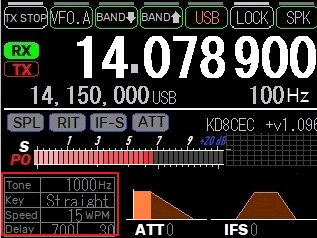
Touch the 'VFO To Mem' button in the control menu
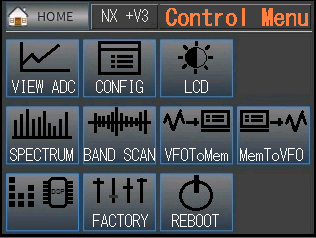
Channel Stroring screen appears
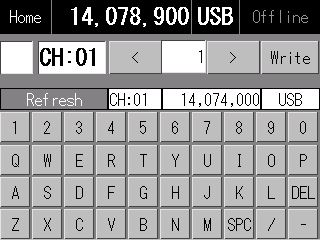
Use the '<' and '>' buttons to select the desired channel
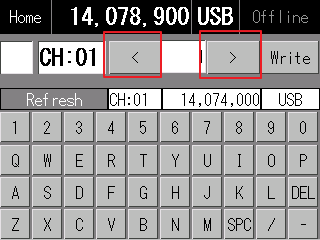
The frequency and mode to be saved are displayed at the top of the screen.
Touch the Write button to save the selected channel
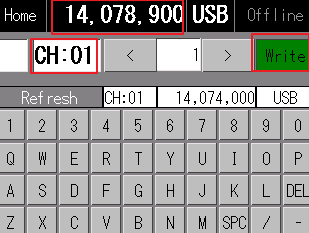
The frequency storage is complete. Touch 'Home' button to return to main
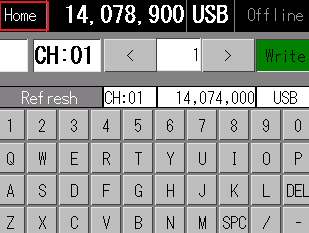
3.Storing Frequency with tag
Tune the frequency and mode you want to save
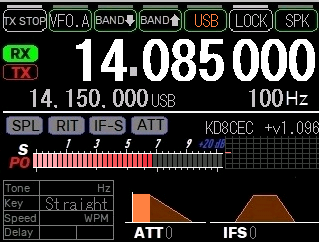
Select the channel to save.
Check the Name tag checkbox (below red box)
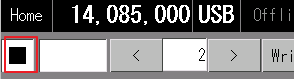
Use the keyboard below to enter the TAG, Up to 5 characters can be input
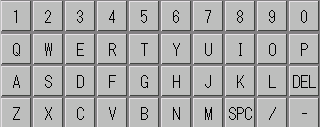
Touch the Write button to save.
Touch the 'Refresh' button to check the stored information.
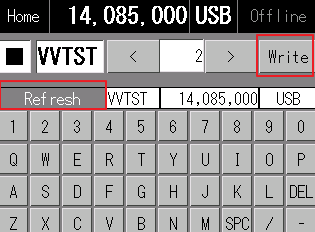
4.Load saved frequency
Touch the 'Mem to VFO' Button
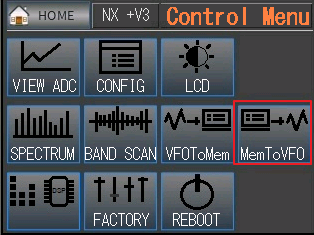
The following screen is displayed.
Touch the 'Read' Button
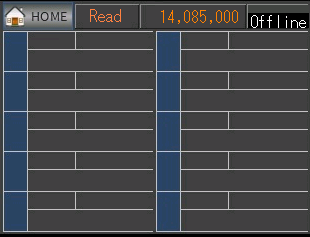
The frequency is loaded as shown below.

When all frequencies are loaded, 'Offline' is displayed as below.

Touch the desired channel. The stored channel is loaded.
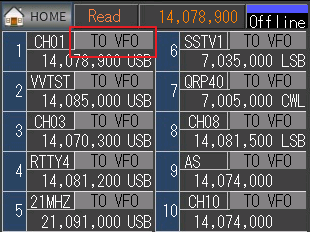
The frequency changes when the dial is turned in the ideal state. You can communicate in this screen.
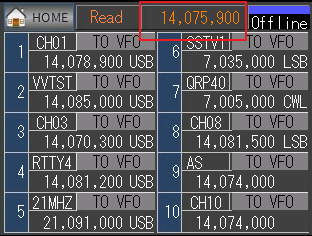
If the desired frequency is tune, touch the 'Home' button.
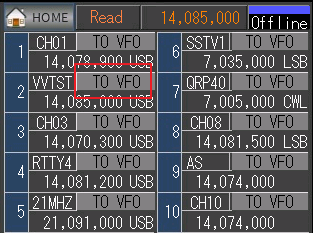
If you use Text mode and uBITX Manager, you can use 20 channels.
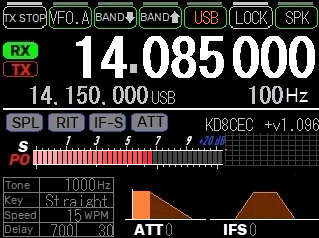
5.Load saved frequency in Text Mode
Press the Function Switch
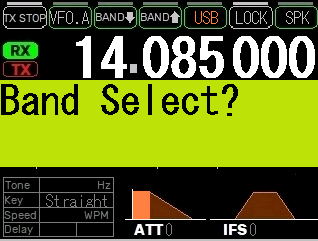
Select 'Channel To VFO?'
Press the Function Switch

Select the Desired Channel
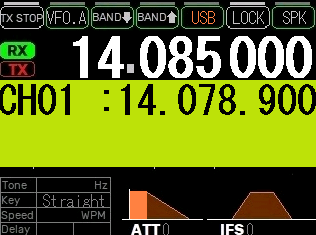
Select the Desired Channel,
Press the Function Switch.
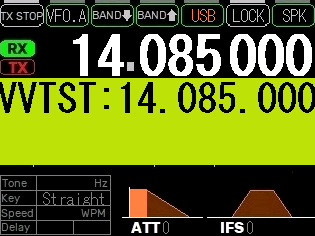
The video below is an example using frequency channels
Thanks for reading.
Ian KD8CEC
Again Ian, great information. I had already figured much of this out just playing around with the display! Great work. Thanks for the editorial on how to use the memory functions. 73 Juddie WD8WV
ReplyDeleteHow to use paddle key in CEC 1.08 or upper version or in which version paddle key is available? de S21SM
ReplyDeleteS21SM
DeleteOf course you can use. You can use it exactly the way you used it in stock firmware.
If you have used it in Stock firmware without any hardware modification, you can use it as it is. In addition, you can use uBITX Manager software (adjust adc range) to remove Paddle errortic.
Ian KD8CEC