Use CEC version firmware 2.5 or later of uBITX.
The following examples are based on version 0.27.
We will post the 0.27 version as the test ends.
All of the examples below only describe connections to uBITX.
Please refer to the manual or other documents for how to use the program.
Ham Radio Deluxe
Download : https://www.hamradiodeluxe.com/
After installing the program, connect the uBITX USB to the computer.
If you installed Ham radio deluxe for the first time, the following screen will appear automatically.
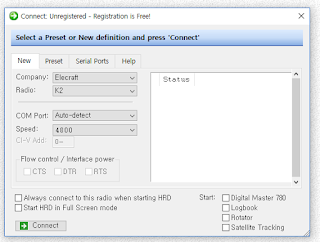
Make the following settings.
Company : Yaesu
Radio : FT-817
COM Port : COM13
Speed : 38400
Others : Uncheck
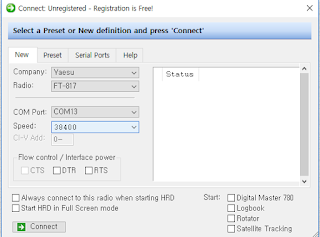
The following screen will appear and uBITX will be connected computer.
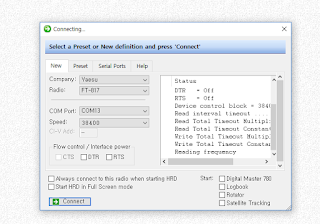
The frequency of uBITX will be displayed in HDR (Ham radio deluxe) as shown below.

Below is a picture of uBITX and HDR connected.
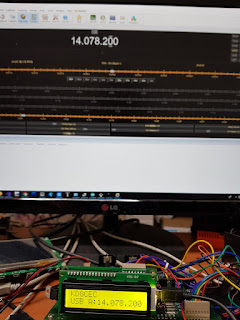
Try changing the band in uBITX.

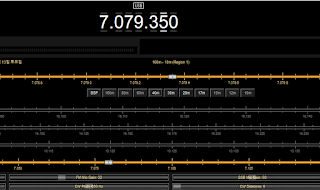
Change VFO-A -> VFO-B in HDR
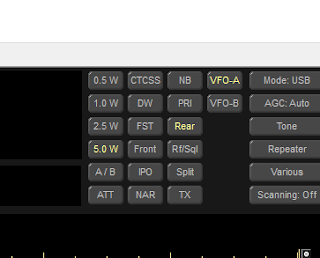
Did it change normally? uBITX will also change VFOA to VFOB.
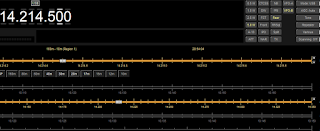
Press the TX Button, then uBITX will change to TX Mode.
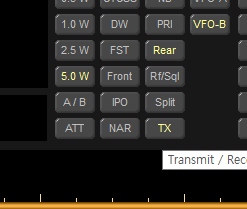
Press the TX Button agian, then uBITX will change to RX Mode.
Change CW Delay
In HDR, change the CW Delay from 600 to 950.
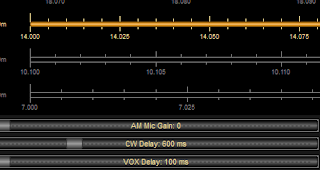
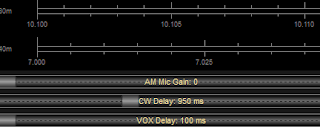
uBITX will briefly disappear after a message that CW Delay has been changed for a while. checked with uBITX.

Change the CW tone
Change the CW Pitch to 650 in HDR.
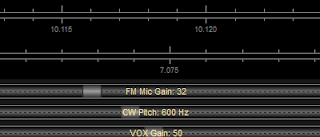
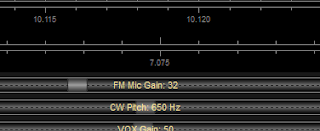
checked with uBITX.
In HDR, however, the CW pitch is 50 units.
If you want to make fine adjustments, use the CW Sidetone beside it.

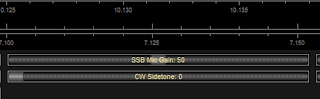
Adjust CW speed
Change the CW speed to 20.
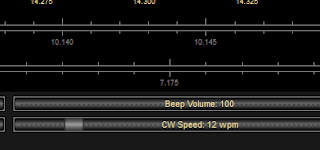
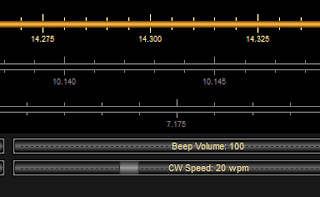
Check the CW Speed.
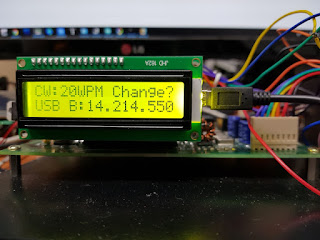
Other functions such as mode change are supported.
I wanted to display 10W, but the maximum output display on the protocol is 5W, so it is displayed as 5W. Your uBITX output is fixed 10W.
Press the PTT or CW key to see what information is coming in.
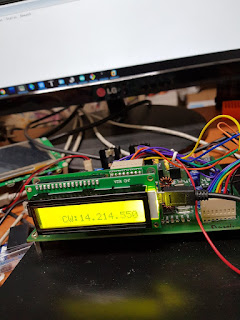
Send and receive information related to the transmission reception status as shown below. However, uBITX, which has no modifications, just shows up as blank because the signal is unknown. Instead, you can know the TX and RX status.
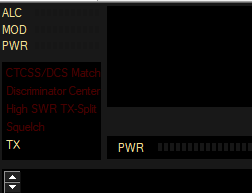
The following examples are based on version 0.27.
We will post the 0.27 version as the test ends.
All of the examples below only describe connections to uBITX.
Please refer to the manual or other documents for how to use the program.
Ham Radio Deluxe
Download : https://www.hamradiodeluxe.com/
After installing the program, connect the uBITX USB to the computer.
If you installed Ham radio deluxe for the first time, the following screen will appear automatically.
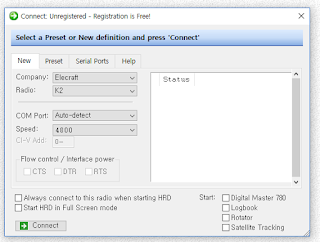
Make the following settings.
Company : Yaesu
Radio : FT-817
COM Port : COM13
Speed : 38400
Others : Uncheck
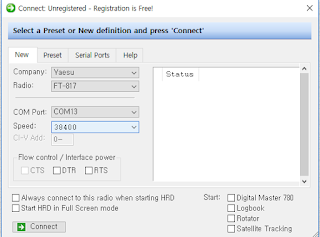
The following screen will appear and uBITX will be connected computer.
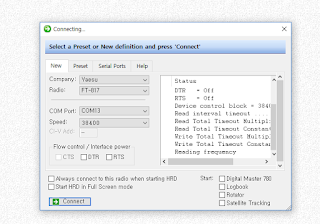
The frequency of uBITX will be displayed in HDR (Ham radio deluxe) as shown below.

Below is a picture of uBITX and HDR connected.
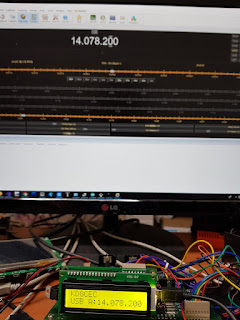
Try changing the band in uBITX.

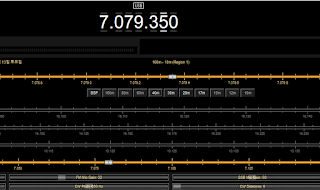
Change VFO-A -> VFO-B in HDR
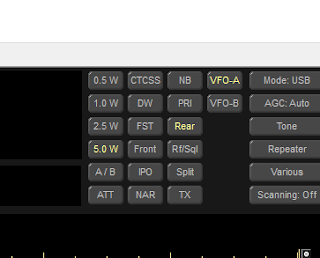
Did it change normally? uBITX will also change VFOA to VFOB.
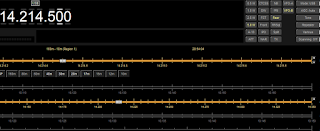
Press the TX Button, then uBITX will change to TX Mode.
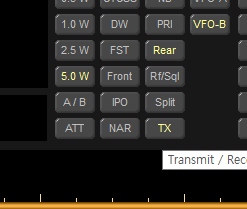
Press the TX Button agian, then uBITX will change to RX Mode.
UBITX with CEC Firmwre 0.25 or higher can be defaulted in HDR.
Let's change the setting of uBITX.
Change CW Delay
In HDR, change the CW Delay from 600 to 950.
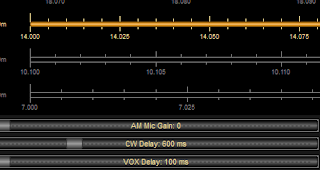
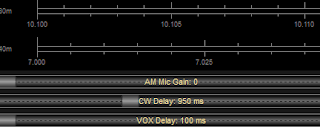
uBITX will briefly disappear after a message that CW Delay has been changed for a while. checked with uBITX.

Change the CW tone
Change the CW Pitch to 650 in HDR.
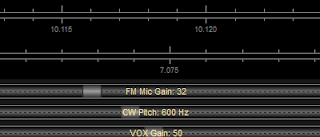
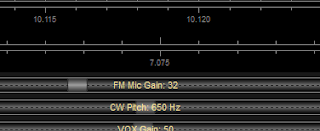
checked with uBITX.
In HDR, however, the CW pitch is 50 units.
If you want to make fine adjustments, use the CW Sidetone beside it.

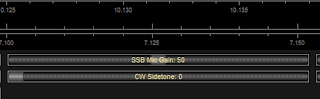
Adjust CW speed
Change the CW speed to 20.
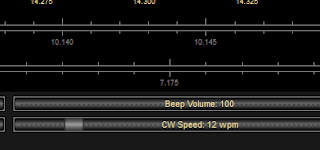
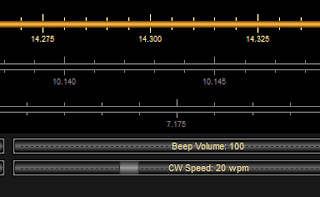
Check the CW Speed.
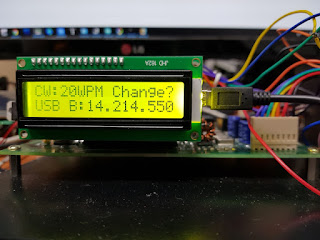
Other functions such as mode change are supported.
I wanted to display 10W, but the maximum output display on the protocol is 5W, so it is displayed as 5W. Your uBITX output is fixed 10W.
Press the PTT or CW key to see what information is coming in.
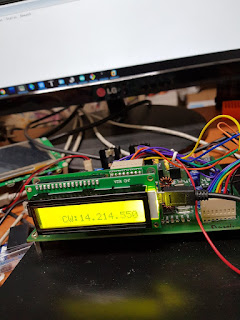
Send and receive information related to the transmission reception status as shown below. However, uBITX, which has no modifications, just shows up as blank because the signal is unknown. Instead, you can know the TX and RX status.
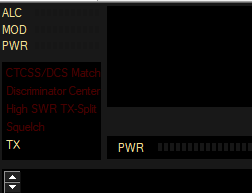
Hi - works great with HRD - is it possible to display the values of both VFO A & B at the same time.
ReplyDeleteThanks,
Dean
KK4DAS