Reducing CW Key Errors in uBITX
uBITX uses ADC to distinguish CW Keys.
Unmodified uBITX uses A6 of ADC I / O as CW Key input.
The A6 is connected to 5Volt with a 4.7K ohm resistor.
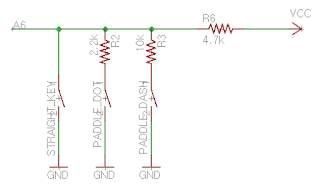
The Arduino ADC has a value between 0 and 1023.
As shown in the figure above, A6 is connected to 5Volt at 4.7K, so you will get a value of 1023.
1023 / 5 * 5(input) = 1023
If you press the straight key, A6 will have a value close to zero.
1023 / 5 * 0(input) = 0
To use Paddle with uBITX, we need to use 2.2k and 10k resistors.
When press the Dot key of Paddle
5 * 2.2 / (4.7 + 2.2) = 1.594
1023 / 5 * 1.594 = 326
When press the Dash key of Paddle
5 * 10 / (4.7 + 10) = 3.4
1023 / 5 * 3.4 = 695
The above values are ideal values.
In actual use, errors occur in the measured value due to the error rate of the resistance, the length of the wire, and the resistance of the key contact.
Therefore, we use a wide range of values as shown below.
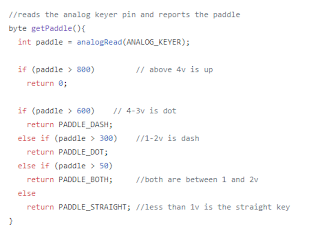
With the above code, can use CW Key in most environments.
However, if for any reason a strange value occurs, it will behave as if the wrong key is pressed.
The video at the bottom of this document deliberately caused the contact to become unstable, resulting in an error.
To reduce these errors, CEC Firmware 1.0 and later versions allow you to optimize the range of ADC values for your environment.
The video made the worst case and minimized the ADC range to avoid the worst unreliable contact errors.

Press the function key

Press the function key, when 'Setup On?' appears.


Press the function key


Confirm the position marked A6.
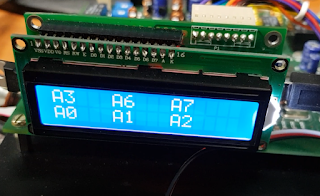
1023 is displayed when no key is pressed.
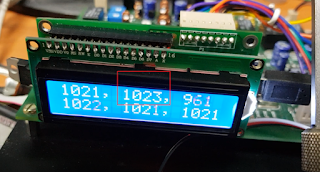
327 is displayed when 'Dot' key is pressed.

Enter the 'dot' range in uBITX Manager.
Please refer to other documents for basic usage of uBITX Manager.
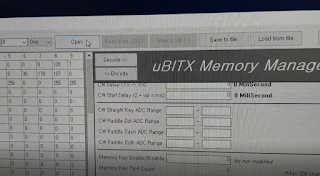
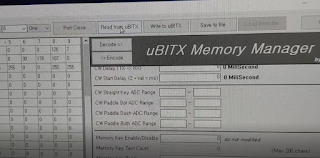
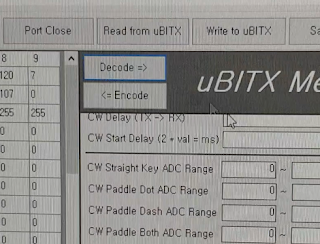
I made the range of values considerably smaller because I made the worst.
Your CW Key has a better contact point than a screwdriver, so you may want a larger range of values.
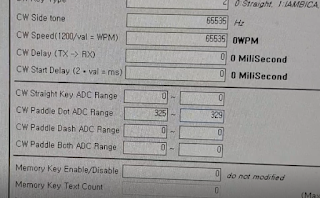
698 is displayed when 'Dot' key is pressed.
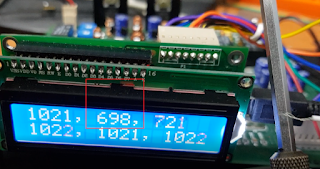
Input ADC Range for Dash Key
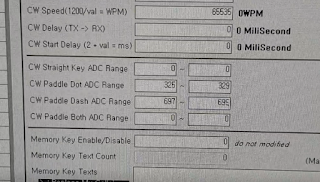
285 is displayed when 'Dot' and 'Dash' key is pressed.
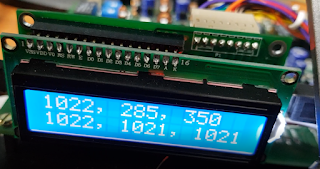
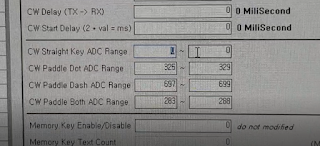
Input ADC Range for both Key
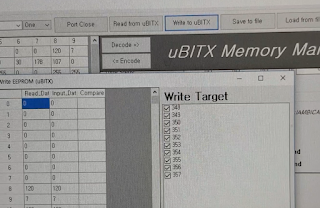
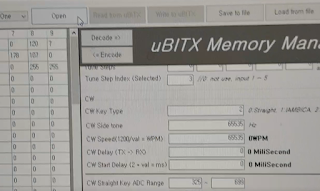
Reboot and test uBITX.
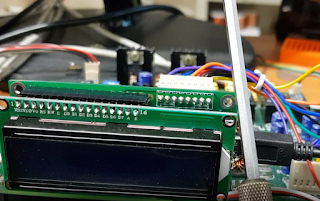
Test video
uBITX uses ADC to distinguish CW Keys.
Unmodified uBITX uses A6 of ADC I / O as CW Key input.
The A6 is connected to 5Volt with a 4.7K ohm resistor.
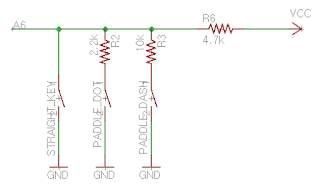
The Arduino ADC has a value between 0 and 1023.
As shown in the figure above, A6 is connected to 5Volt at 4.7K, so you will get a value of 1023.
1023 / 5 * 5(input) = 1023
If you press the straight key, A6 will have a value close to zero.
1023 / 5 * 0(input) = 0
When press the Dot key of Paddle
5 * 2.2 / (4.7 + 2.2) = 1.594
1023 / 5 * 1.594 = 326
When press the Dash key of Paddle
5 * 10 / (4.7 + 10) = 3.4
1023 / 5 * 3.4 = 695
When both Dot and Dash are pressed
5 * 1.8 / (4.7 + 1.8) = 1.3
1023 / 5 * 1.3 = 265
The above values are ideal values.
In actual use, errors occur in the measured value due to the error rate of the resistance, the length of the wire, and the resistance of the key contact.
Therefore, we use a wide range of values as shown below.
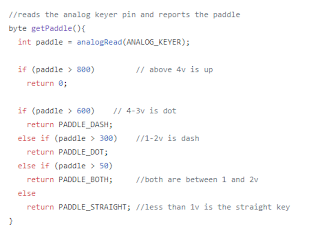
With the above code, can use CW Key in most environments.
However, if for any reason a strange value occurs, it will behave as if the wrong key is pressed.
The video at the bottom of this document deliberately caused the contact to become unstable, resulting in an error.
To reduce these errors, CEC Firmware 1.0 and later versions allow you to optimize the range of ADC values for your environment.
The video made the worst case and minimized the ADC range to avoid the worst unreliable contact errors.

Press the function key

Press the function key, when 'Setup On?' appears.


Press the function key
Press the function key, when 'ADC Line Monitor' appears.


Confirm the position marked A6.
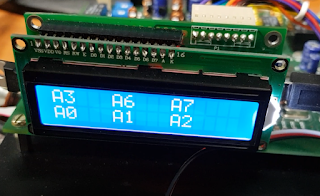
1023 is displayed when no key is pressed.
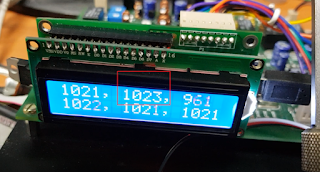
327 is displayed when 'Dot' key is pressed.

Enter the 'dot' range in uBITX Manager.
Please refer to other documents for basic usage of uBITX Manager.
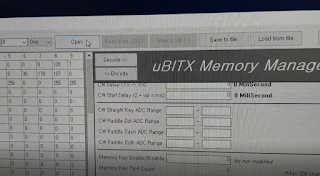
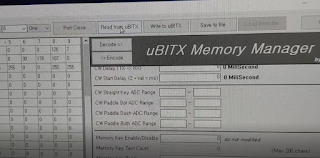
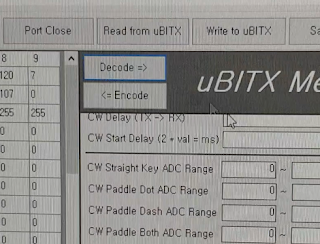
I made the range of values considerably smaller because I made the worst.
Your CW Key has a better contact point than a screwdriver, so you may want a larger range of values.
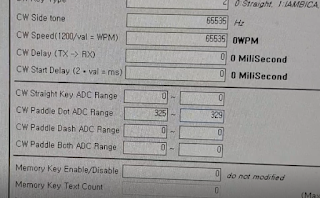
698 is displayed when 'Dot' key is pressed.
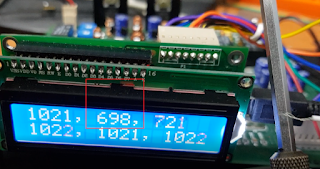
Input ADC Range for Dash Key
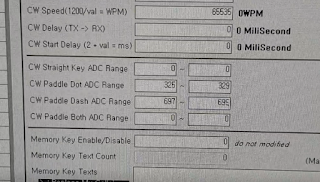
285 is displayed when 'Dot' and 'Dash' key is pressed.
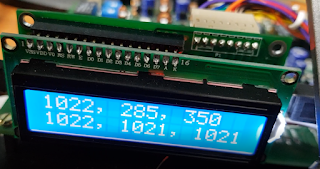
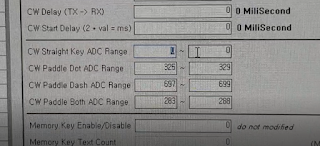
Input ADC Range for both Key
Store the value in uBITX.
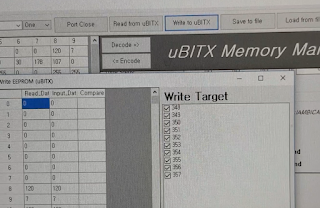
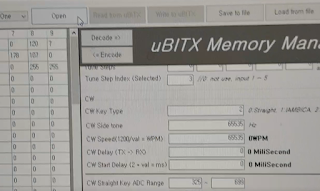
Reboot and test uBITX.
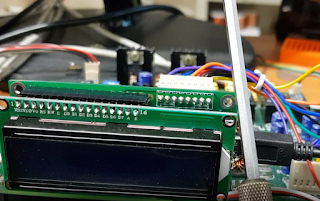
Test video


This comment has been removed by the author.
ReplyDeleteCasino - Bracket betting guide for your chance to win
ReplyDeleteThe Casino is a unique casino that has been around for over a dental implants decade. It has managed to offer great games such https://septcasino.com/review/merit-casino/ as Blackjack, Roulette and Video gri-go.com Poker,